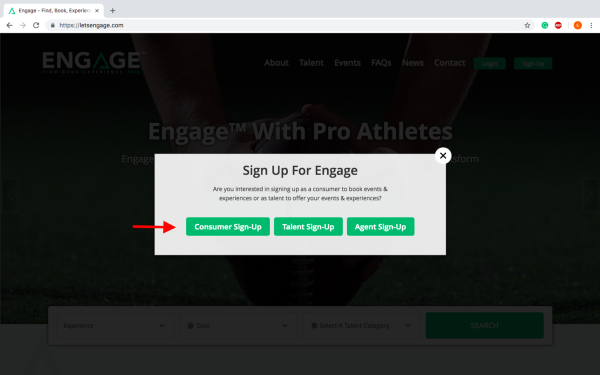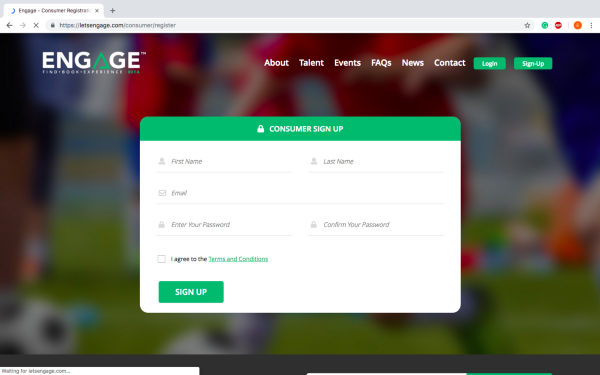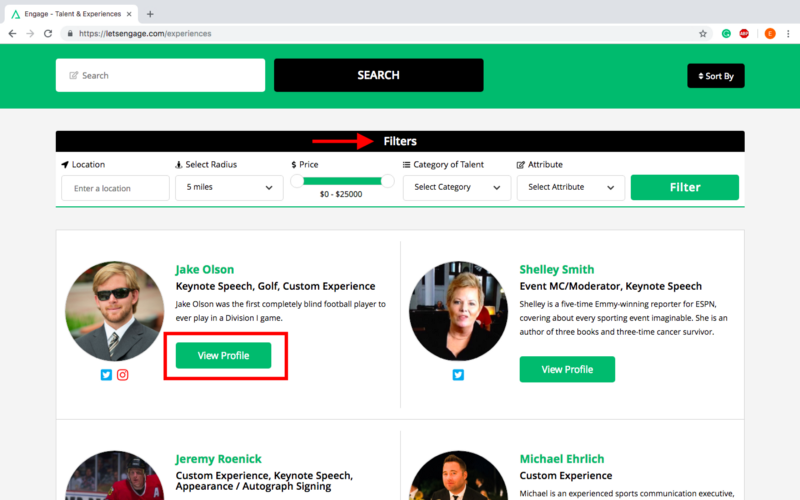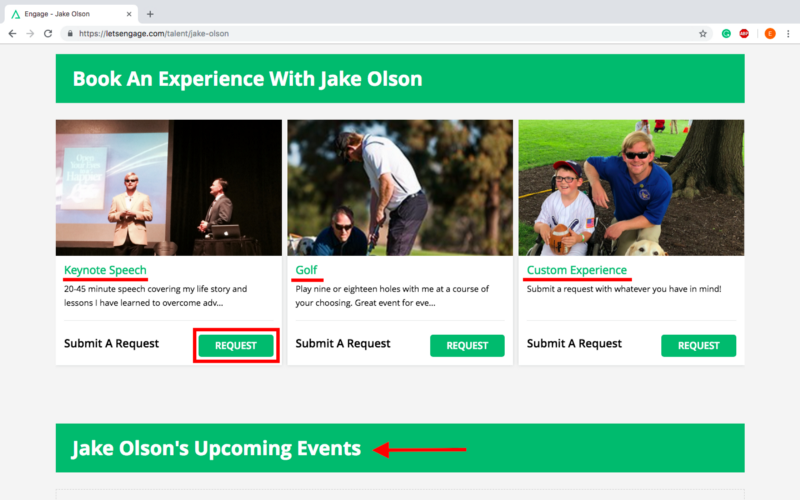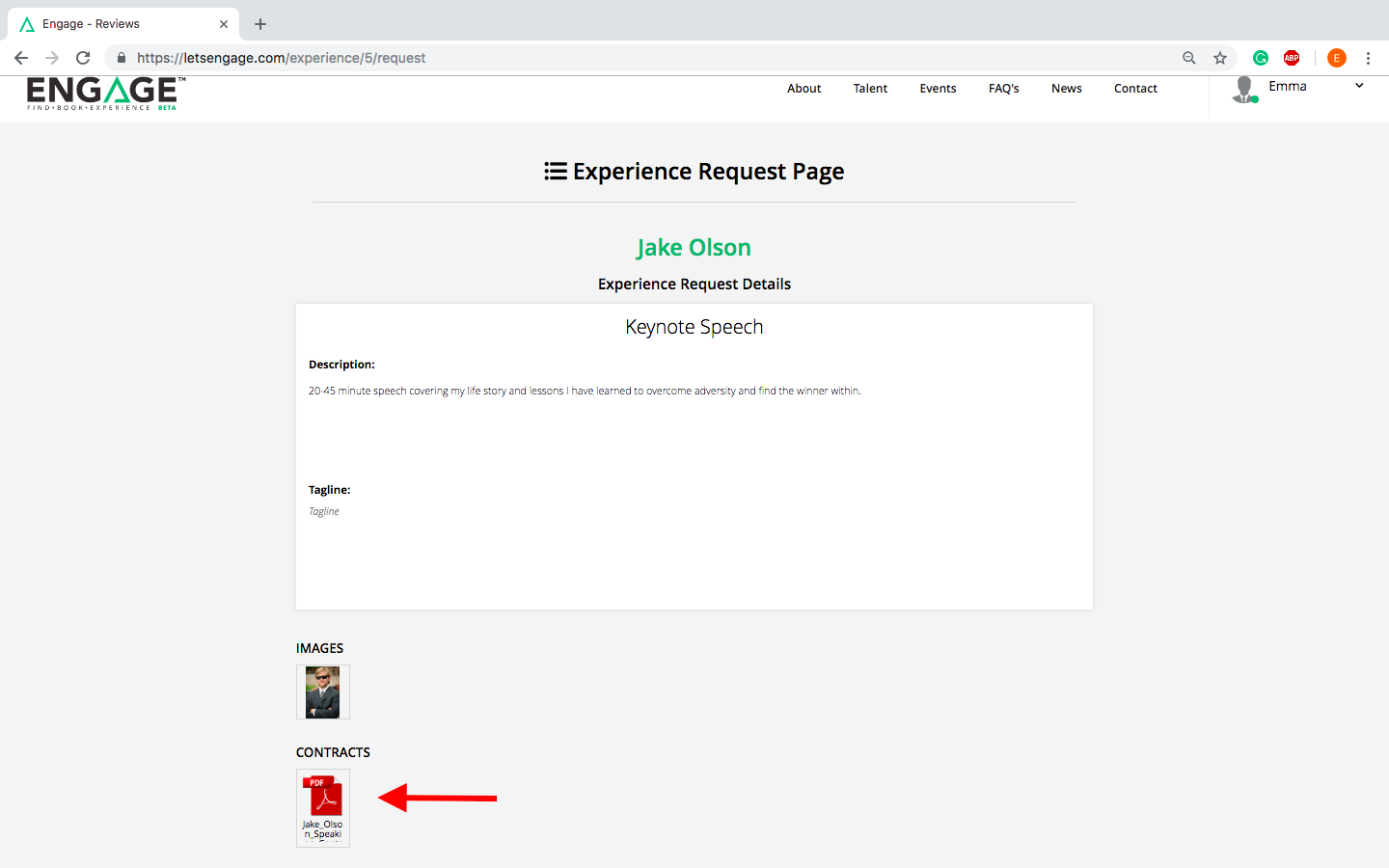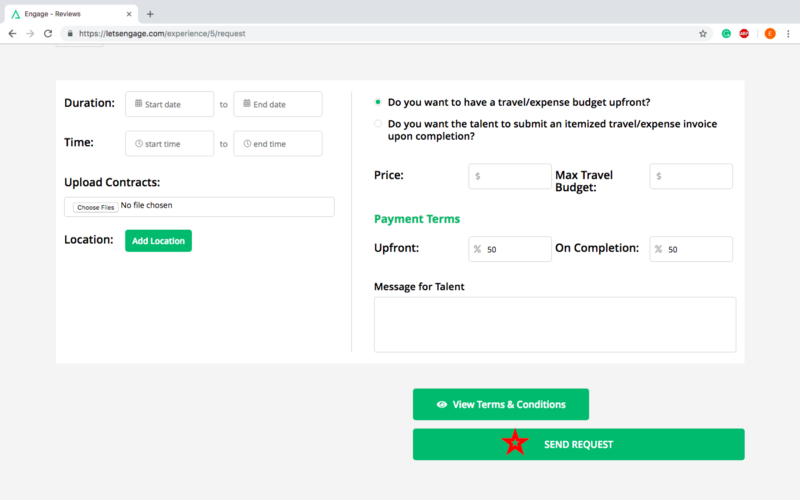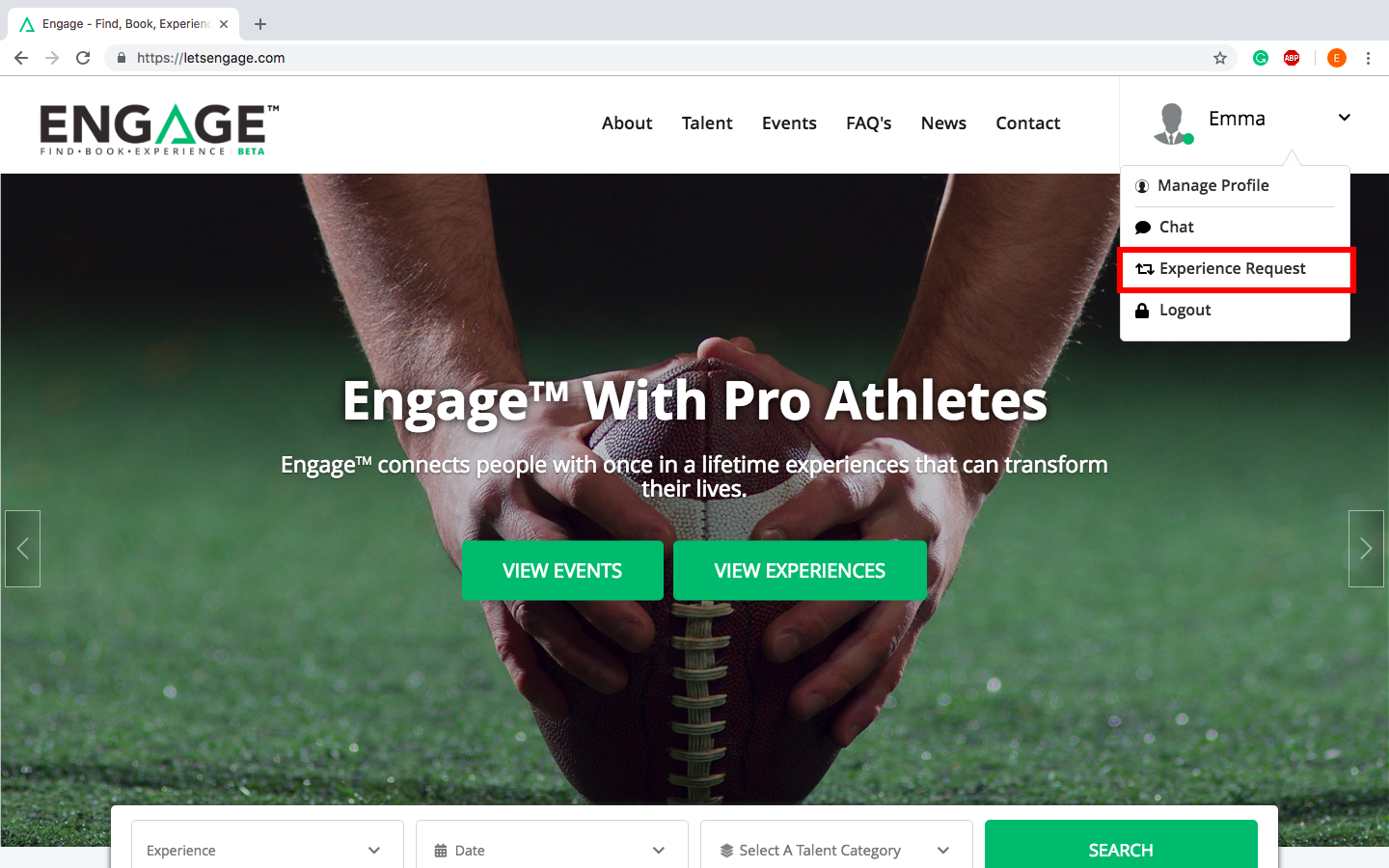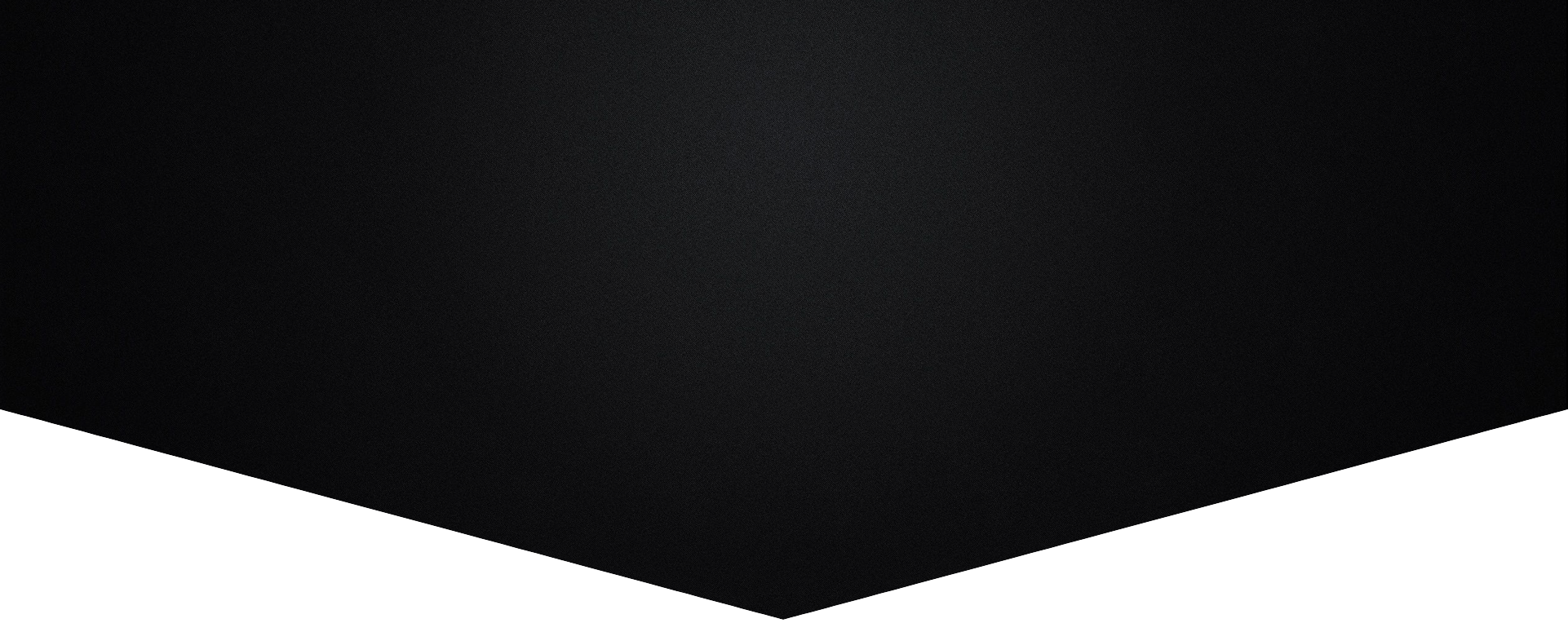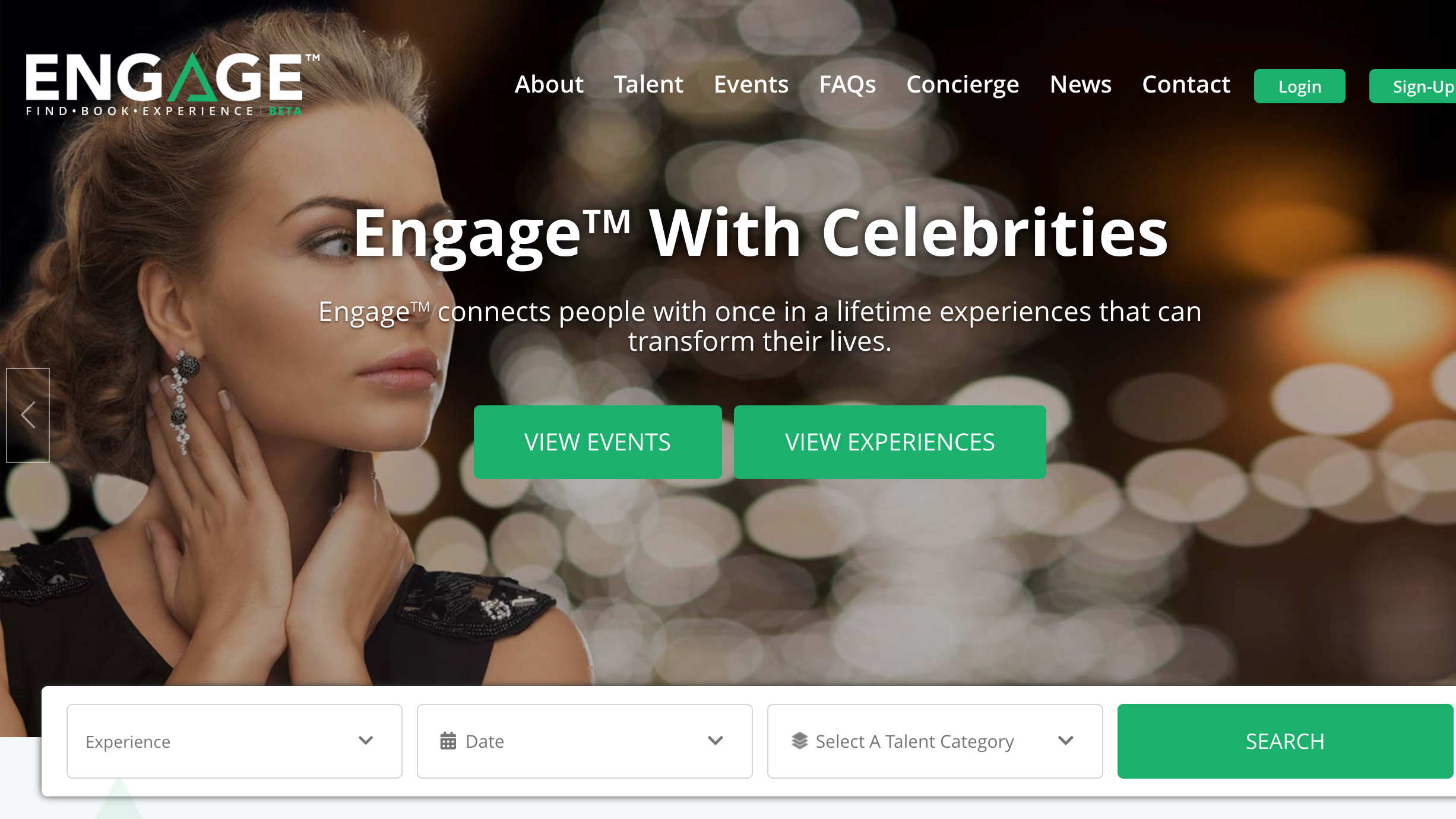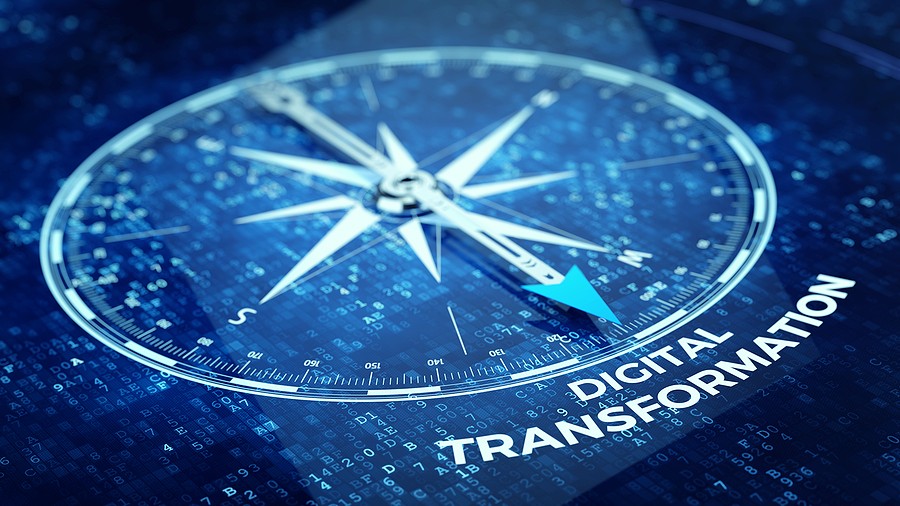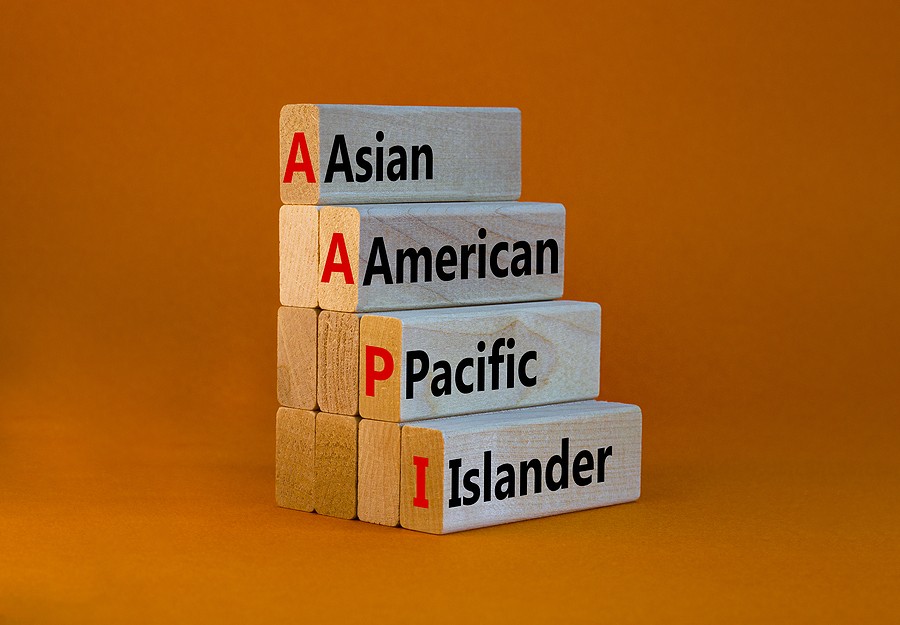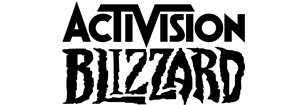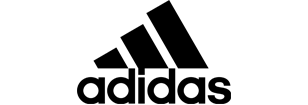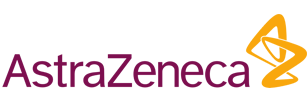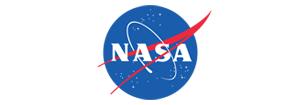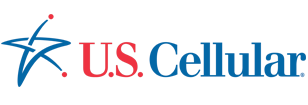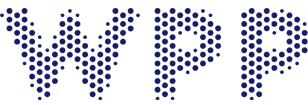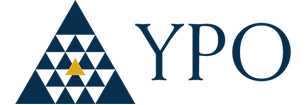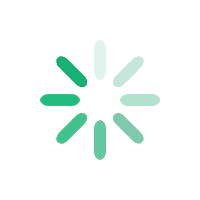How to Book a Keynote Speaker Through Engage
- By admin admin
- Nov 15, 2018
How To Book A Keynote Speaker Through Engage
Engage is a simple platform that allows you to book one-of-a-kind events and experiences with pro athletes, entrepreneurs, business leaders, and more. Whether you are looking to find an event or a keynote speaker, Engage allows you to browse talent and book a unique experience in less than five minutes.
Follow these simple steps to start your customized booking process:
In order to book an experience, you must first create a free account. On the Engage homepage, you will find a “sign up” button on the top right corner of the site. Depending on whether you are a customer, talent, or agent, please note the correct account profile.
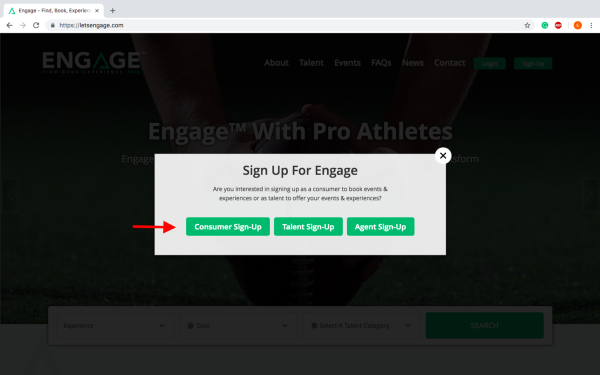
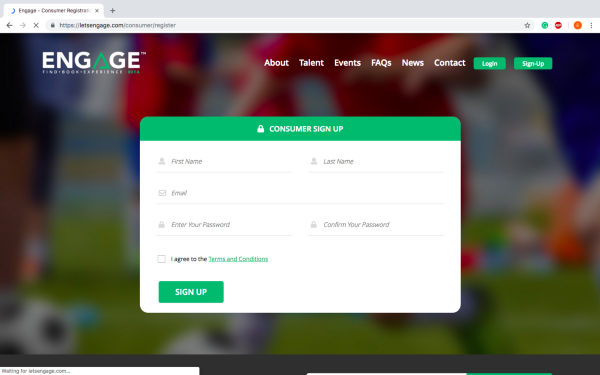
Once you’ve created your account, you can browse different speakers under the “Talent” tab or see what experiences are already planned under “Events.”
You can use the “Filters” section to narrow your search and find the right talent based on price range, category, and location. Then click on “View Profile” to submit a booking request. 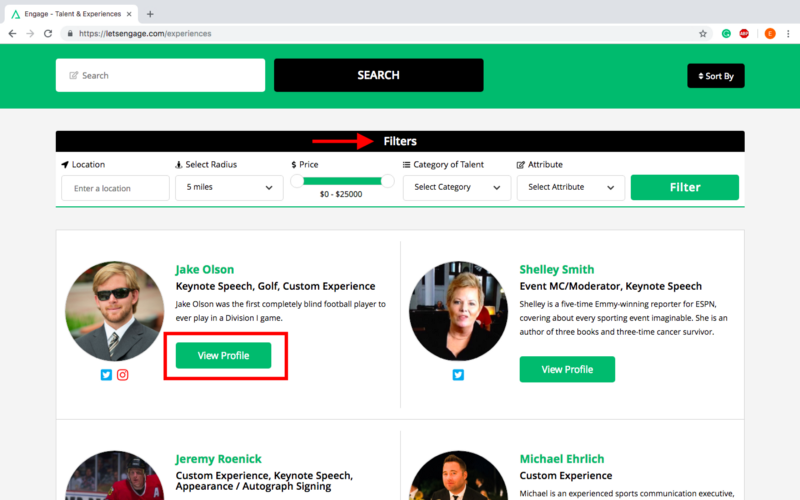
Many speakers will have multiple event options that provide unique experiences based on their expertise. If these existing categories aren’t what you have in mind, there will always be an option to book a “Custom Experience” where you can design the type of event you want to have.
For pre-existing events, you may look at “Upcoming Events.”
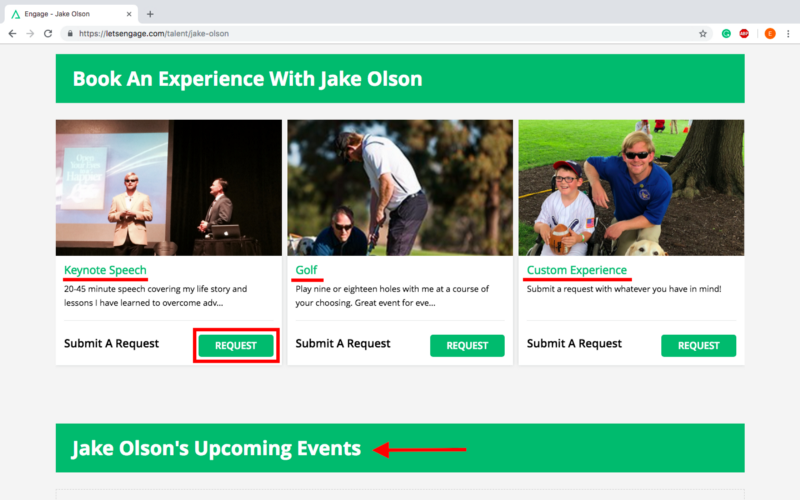
Lastly, when submitting a request, make sure to read over the talent’s contract. While reviewing the outstanding contract and details of payment, please include any alterations you wish to make in the “Message for Talent” comment box. If you prefer to set your own terms with the talent, you have the ability to upload your own contract before you submit the request.
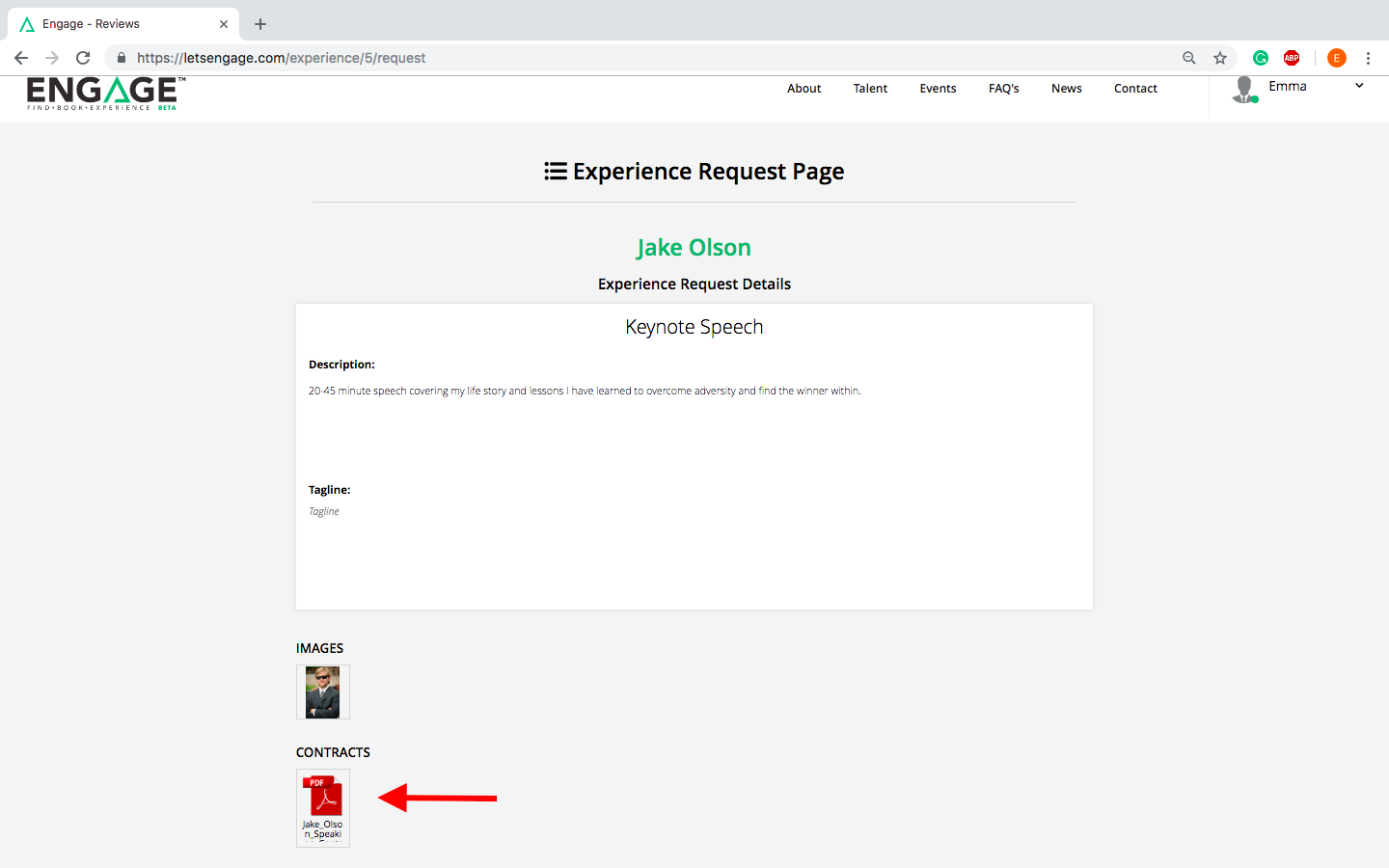
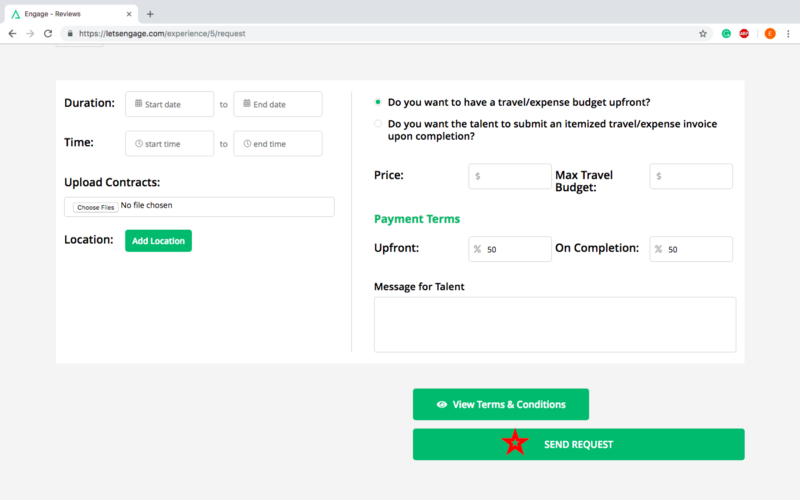
When you submit a request, make sure you submit the date, location, length of speech, and preferred payment plan for travel expenses. If you don’t have a specific date in mind and wish to organize the event around the talent’s availability, please specify in the comment box. This allows the talent to be as informed as possible when making their decision. The talent may accept or deny the request, or reach out with more questions which will appear in your inbox.
After you and the talent approve the request, you can pay through credit card or an ACH transfer. We recommend an ACH transfer since it excludes a credit card processing fee. You will be charged according to the payment settings you chose to set up with the talent. If you chose to pay a percentage of the fee after completion of the event, you will receive an email 24 hours after the event from Enage that provides a link to pay the remaining balance. A second email will be sent including an invoice from the travel expenses.
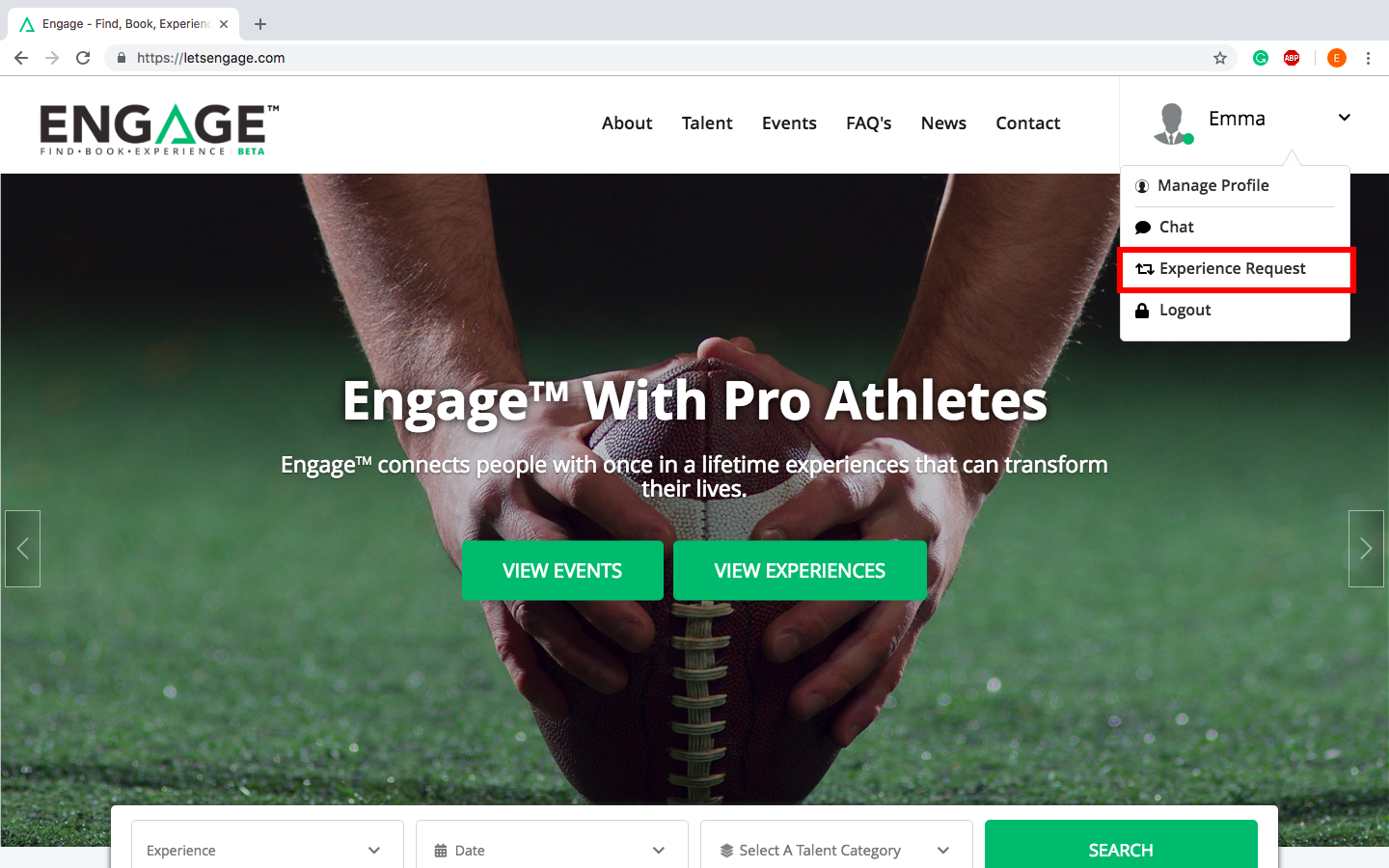
Engage makes the booking process easy and efficient. Find the best talent for your event in just a few clicks. If you have further questions, please contact info@LetsEngage.com